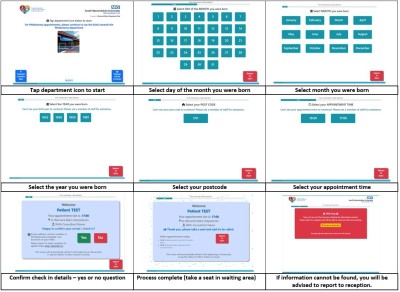Check-in kiosks have been installed at Warwick Hospital Outpatients Department to speed up the check-in process for patients attending outpatients.
Patients will benefit from shorter queues and reception staff will have more time to spend on those patients with more complicated queries.
Each touch-screen kiosk asks a few simple questions, including date of birth. It only takes around 40 seconds to check in with this easy-to-use facility within the Outpatients Department.
All of the check-in kiosks have been positioned near the Main Entrance to the department and patients will be advised of the appropriate waiting area to attend.
Watch our short video - how to use check-in kiosks above or read the steps below.
Check-in kiosk steps:
1. Tap department icon to start
2. Select day of the month you were born
3. Select month you were born
4. Select the year you were born
5. Select your postcode
6. Select your appointment time
7. Confirm check in details – yes or no question
8. Process complete (please take a seat in waiting area)
If information cannot be found, you will be advised to report to reception.