People today live in an increasingly digital world. Technology has come to influence almost all aspects of modern life; and unsurprisingly, how patients now expect to interact with healthcare professionals has also changed.
Your local NHS in South Warwickshire is eager to provide patients with a digital service, using the modern technology that people have come to expect. The new MyCare in Warwickshire Patient Portal is a significant step in fulfilling this expectation.
The portal now provides patients with the opportunity to digitally manage their health information and care by allowing them to view and download outpatient appointment letters, inpatient discharge summary letters as well as clinical letters online.
Further functionality will be gradually added to the portal over the coming months and years as it is developed.
For eligible patients, registering for the portal is quick and easy. All you need is to:
- Be aged 18 or over
- Have a new or upcoming outpatient appointment scheduled with us
- Have a UK mobile phone number registered on our hospital system
- Have a personal email address
- Access to the internet via a suitable electronic device (a suitable electronic device includes a smartphone, tablet, home computer or a laptop)
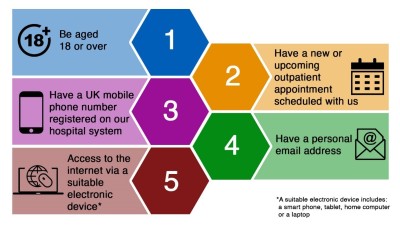
If you have a new outpatient appointment booked in on our system or you have been asked to complete a form or questionnaire, you will be sent a text message inviting you to sign up to the portal. Please click on the secure link and follow the instructions.
Registering is easy and secure – and takes less than three minutes to sign up. For more information on how to register, our short video below shows how simple it is to register and use the portal:
If you haven’t registered for the portal, but you have a future appointment with us, you can still register for MyCare in Warwickshire.
Once you’ve registered for MyCare in Warwickshire, all you need is an internet connection and a suitable electronic device, such as your home computer, tablet or smartphone.
A patient portal is a secure online website that gives patients convenient, 24-hour access to appointments and personal health information from anywhere with an internet connection.
Once registered, patients can log on using a secure username and password to view their appointments and any changes to them. In the near future, this will also include information such as test results, consultant letters, prescriptions, and advice and guidance.
Simply, the portal provides a safe and secure way for patients to interact and communicate with us – anytime, anywhere.
From a clinical perspective, the portal allows for our increasingly ‘digital first’ population to interact with us electronically, which helps to improve health data, enhance patient experience and lower administrative costs.
Registering for the MyCare in Warwickshire Patient Portal is optional, and your care will remain unaffected if you decide not to participate. If you opt to register, you can choose to adopt a paperless approach. This will mean that you will exclusively receive appointment information through the Portal (or NHS App) and will no longer receive physical copies by mail. Until you decide to go paperless, you will continue to receive appointment letters in print.
The MyCare in Warwickshire Patient Portal and the NHS App are two different secure services for accessing your healthcare information. The MyCare in Warwickshire Patient Portal is local for patients in South Warwickshire and offers them more in-depth access to their local hospital appointments and health information. Alternatively, the NHS App is a national application that allows patients to access some NHS services online; such as the NHS COVID Pass, ordering repeat prescriptions, and accessing your GP health record.
As of autumn 2022, the NHS App now enables patients to access the majority of their hospital appointments. In December 2023, the NHS App will also provide detailed letters and questionnaires, along with notifications for any new information added to the Patient Portal.
It's important to note that once a patient has registered with the Patient Portal and is already using the NHS App for other NHS services, there's no need to access both platforms for appointment information. The NHS App seamlessly links back to the patient portal, aligning with the NHS's goal of establishing the App as the first point of access for all digital NHS services.
Further information on the NHS App can be found on the NHS website.
NHS Login to NHS App
Legal Basis: NHS Digital (NHSD) is the data controller for both login and App. NHS Login is used solely to authenticate the request.
Please note that if you access our service using your NHS login details, the identity verification services are managed by NHS England. NHS England is the controller for any personal information you provided to NHS England to get an NHS login account and verify your identity, and uses that personal information solely for that single purpose. For this personal information, our role is a “processor” only and we must act under the instructions provided by NHS England (as the “controller”) when verifying your identity. To see NHS login’s Privacy Notice and Terms and Conditions, please click here. This restriction does not apply to the personal information you provide to us separately.
Once registered, patients are currently able to:
- See new outpatient appointments in date order giving them greater oversight
- View and download appointment letters, discharge summaries and clinical letters
- Set communications preferences to opt-out of paper appointment letters moving forward
- Add future appointments to their own calendar with the click of one button, e.g. Google or Outlook calendars
We are continually improving the portal and introducing new features; and over the coming months patients will notice increased control and functionality being added. Features include:
- Viewing aspects of their health record, including results and prescriptions in one place
- Requesting cancellations when unable to attend
- Receiving digital copies of other supporting information
- Completing surveys, pre-admission assessments and contributing other information to support care planning
- Seeking advice and guidance related to the Trust and specific conditions, and viewing information relating to car parking or other Trust services
- Sharing health records with others (with consent) including carers, family members or care provider
If you’re looking for more information or need assistance with a troubleshooting issue, our FAQ document might be able to help.
Furthermore, our ‘how to videos’ might be able to assist if you need additional guidance registering with the portal, logging in, viewing appointment letters, or completing forms or questionnaires. These videos can be accessed via our YouTube playlist.
If you experience a technical issue using MyCare in Warwickshire, please refer in the first instance to the help centre available in the portal, and to the Frequently Asked Questions (FAQs).
If the FAQs and the help centre do not address your question or you experience a technical problem such as:
- the website is not functioning correctly
- features are not working
Please report the problem via email to patient.
If you need help and support using your NHS login details.
Please do not send any personal identifiable information when reporting a technical problem. If you need to cancel or change your appointment please see the section below.
It’s not currently possible to cancel or change an appointment through MyCare in Warwickshire, but this functionality will be added in the near future.
To change or cancel an appointment, please call our outpatient appointment centre. The number should be on your appointment letter. Alternatively, please call the main hospital switchboard.
At present, the vast majority of outpatient appointment letters, inpatient discharge summaries and clinical letters have the option to be paperless.
Patients have the initial option to go paperless and stop receiving letters in the post when they first join the portal; but this can be changed at any time in the ‘My Details’ section of the patient portal.
Future paper-free functionality will be continually added to the portal as it is developed.
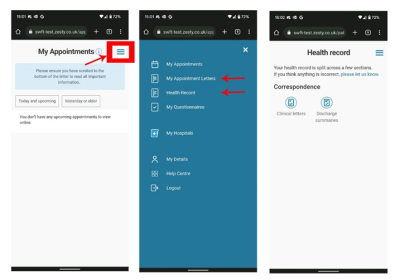
When logged into the portal, patients can find their appointment letters as well as any discharge summaries or clinical letters by clicking on the menu button (the triple bar icon) located in the top right corner of the page.
From the menu, you can view your appointment letters by clicking on ‘My Appointment Letters’.
To view your discharge summaries or clinical letters, from the menu, click on ‘Health Record’. Once you have selected ‘Health Record’, you should see two icons called ‘Clinical letters’ and ‘Discharge summaries’. If you click on the icons, you will be directed to your letters.



